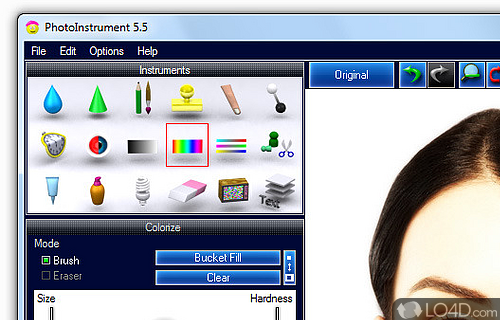
PhotoInstrument is an easy to learn tool for editing & retouching digital photos.
PhotoInstrument is a lightweight photo editor which can make minor and major adjustments to existing images and digital photographs.
Some of the useful features offered by this photo editing application are the ability to modify image lighting, removing red eyes and changing image saturation.
Once you get to know how to use PhotoInstrument, you can quickly make the relevant adjustments to your photographs. It is also a good way to remove acne and other skin blemishes.
The menus within the main interface of PhotoInstrument are easy to get around and also include animations; this allows you to perform the required tasks quickly and efficiently.
Overall, a good program though the trial version doesn't allow you to save the end result; though it's easy enough to make a screen capture.
Features of PhotoInstrument
- Batch Processing: Apply effects to multiple photos in one go.
- Color Correction: Enhance colors and make them more vivid.
- Drawing: Paint on canvas, add text and clipart.
- Enhancing: Adjust brightness, contrast, saturation and more.
- Export: Create posters, wallpapers and more.
- Image Formats: Support for many popular image formats.
- Liquify: Change facial expressions and body shape.
- Makeup: Apply lipstick, blush, eyeshadow and more.
- Masking: Create masks for selective editing.
- Resize: Resize photos without losing quality.
- Restoring: Restore old photos, remove scratches and dust.
- Retouching: Smooth wrinkles, remove blemishes, reshape facial features.
- Selections: Select objects, apply special effects and transformations.
- Special Effects: Apply various artistic effects.
- Textures: Apply realistic textures and patterns.
Compatibility and License
This download is licensed as shareware for the Windows operating system from graphics software and can be used as a free trial until the trial period ends (after an unspecified number of days). The PhotoInstrument 7.7 demo is available to all software users as a free download with potential restrictions and is not necessarily the full version of this software.
What version of Windows can PhotoInstrument run on?
PhotoInstrument can be used on a computer running Windows 11 or Windows 10. Previous versions of the OS shouldn't be a problem with Windows 8 and Windows 7 having been tested. It comes in both 32-bit and 64-bit downloads.
Filed under:


